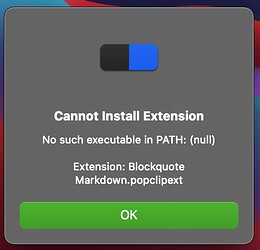Summary
When an extension has a Shell Script File, and the file has its executable bit set, the extension will fail to load with the message: “No such executable in path: (null)”
Versions
PopClip 2021.11, all macOS versions
(was fine in 2021.10)
Steps to reproduce
- Create .popclipext extension with a shell script action
- Set the executable bit on the shell script file using
chmod +x - Attempt to install the extension
Expected result
Extension should install
Actual result
Error shown as described above.
Notes
Workaround is to either remove the executable bit with chmod -x, or specify a Script Interpreter.
Fix
Fixed in PopClip Build 3790.