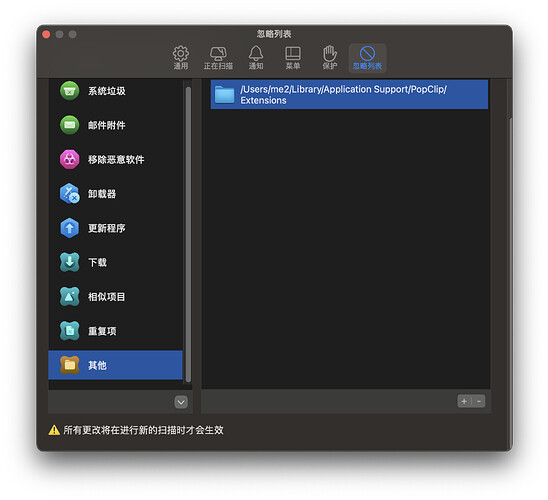Am I the only one? This is a bit frustrating.
It’s certainly possible that after the update, when I ran cleanmymac, that led to the problem.
It’s also possible that when I installed setapp a few days ago and then uninstalled it after a short while, that laid the groundwork for disaster.
I think it’s highly likely that CleanMyMac is the culprit. Apps like this usually have an ignore list. You can add the directory /Users/me2/Library/Application\ Support/PopClip/Extensions/ to the ignore list to prevent it from being scanned (I usually ignore directories related to Homebrew) and avoid this issue in the future.
Thank you, that’s a great idea.
Unfortunately, the exclude lists option in clean my mac won’t let me add the library folder (probably because it’s a hidden system folder?)
Thank you for your time and your help!
-
Click on “Other” in the ignore list.
-
Click +, In the pop-up window, use the shortcut Shift + Command + G, then enter the path:
/Users/your-username/Library/Application\ Support/PopClip/Extensions/
Great! I did not know about that shift-cmd-g trick.
Thank you for your time and your help!
Hi, I came here with the same issue. None of my extensions are able to load. They do exist in the
~Library/Application Support/PopClip/Extensions folder however when I try to re-install an extension, this error appears:
Extension has a signature, but it is not valid
Extension: @wfhk0x.com.pilotmoon.popclip.extension.obsidian.popclipext
The above was for an Obsidian extension.
To add to the mix, neither the extensions that were loaded from the PopClip site nor the extensions I created will load.
Hi @jerg5 , thanks for reporting this. Sounds like something going wring with the crtographica library calls maybe. I can’t reproduce this myself on 15.3.1 and I haven’t heard anyone else affected yet. Can you please initially try rebooting the Mac and also a clean reinstall of the PopClip app (from PopClip website or Setapp).
@tcolling are you able to download and install new extensions from the PopClip Extension Direcrtory? Or do you see similar problem as @jerg5 ?
Yes, I am now. However, earlier today, just after doing the macos update, I was encountering the same problem as @jerg5
Also, I did not mention earlier, I haven’t updated to 15.3.1 yet, I’m still on 15.3.
Yes, I’m able to install new extensions from the PopClip Extension Directory.
So it’s just the ones that were previously downloaded and are still in the ~/Library/.../Extensions folder that have bad signature error? Most curious! I wonder if something has corrupted those packages on disk. Would you mind posting or emailing me a zip of one of the affected extensions?
@nick here’s a zip of a few extensions with the issue: Dropover Cloud Upload
Let me know if there’s anything else that I can do to help.
Thanks, @jerg5!
I was able to reproduce the signature verification failure with the files you sent.
At first, I was bemused because the file names and content of (for example) your Raycast extension package and the “correct” package are exactly the same. However, there is one tiny difference: on your disk, the Config.js file in the package has its executable attribute set in the filesystem. In a freshly downloaded, verification-passing version, Config.js is not executable. Since the executable bit status is part of the signature, verification failed.
It seems that somehow the Config.js file on your disk has been modified to change it from non-executable to executable. Could it be that some kind of Mac cleaner/optimizer/permission-resetter/“helper” utility has done this?
The mystery notwithstanding, simply downloading a fresh copy of each extension should suffice to get you back up and running. Or, if you want, you can use chmod -x Config.js, and that will fix it too.