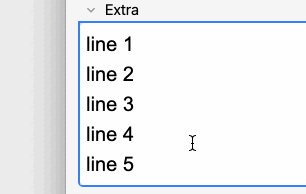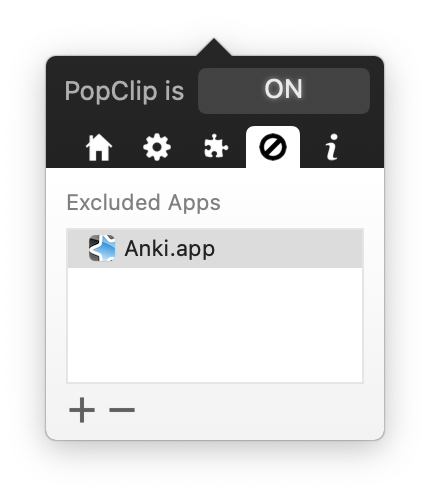Hello. Unfortunately, I recently encountered a bug while working in the Anki app when PopClip is launched (running in the background). For some reason, when copying or cutting text in Anki and then pasting it, the text may be pasted incorrectly. Sometimes (not always, but quite often), the latest copied/cut text is not pasted, and instead, the previous one is pasted.
Here is a demonstration of this issue:
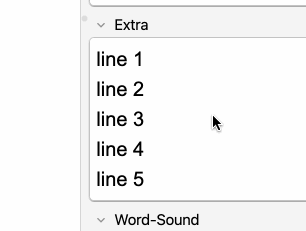
In these demonstration, the text was selected with a mouse, cut using the ⌘X keyboard shortcut, and pasted back into place using the ⌘V shortcut. This issue does not occur when PopClip is not running, and it has not occurred in any other app except Anki, according to my investigation.
When I first encountered this bug, I initially thought there was a problem with my macOS, so I reinstalled it, but that did not resolve the issue. Then I suspected the problem was with the Anki app, so I reinstalled it several times and tried installing previous versions of Anki, but the issue persisted. I then closed all third-party apps on my computer and began launching them one by one to try to replicate the issue in Anki. The issue started occurring when I launched PopClip.
I have spent 2 days trying to identify the source of the problem. It’s a very annoying bug. Please fix it.
macOS 12.7.4
PopClip 2024.3.1 (2413)
Anki 23.12.1 (1a1d4d54)