Ah! I had a repeating task to come back to check for Droplr here. It doesn’t work though… no URL makes it to the clipboard.
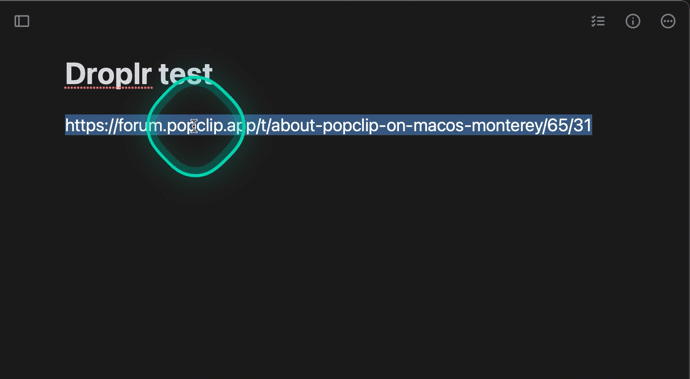
Ah! I had a repeating task to come back to check for Droplr here. It doesn’t work though… no URL makes it to the clipboard.
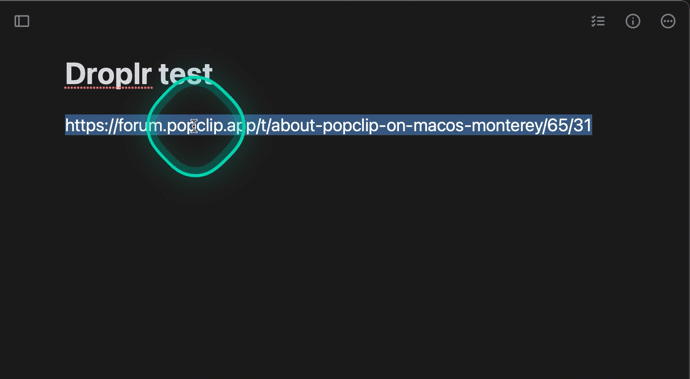
Thanks for reporting it @rdouma. Do you have the Droplr Enterprise plan? Droplr changed their system so that you can’t shorten links, unless you have the enterprise plan. If you do, let me know then you can help me debug it… Because I don’t have the enterprise plan I haven’t actually been able to a test this.
Hey @nick , I do have an old plan that precedes whatever plans they have now. I’ve always been able to shorten but it’s not called an enterprise plan. I now shorten using the Droplr app. Happy to help out! I can’t easily add a user but I can test, would that help?
OK, let’s get the debug output when you run it.
First can you enter the following in Terminal:
defaults write com.pilotmoon.popclip EnableExtensionDebug -bool YES
then Quit and restart PopClip. Then open the Console app, set the search filter to Process: Popclip, Category: Extension (like in screenshot below):
Hit Start Streaming and try using the Droplr extension.
You should get a bunch of log lines from Droplr extension. Select all the lines that look relevant and hit ⌘C and it will copy everything, then send it to me. Feel free to redact, or DM me or email, probably best not post your access codes codes etc on the forum.
Just to report that this is now working, thanks to @rdouma’s help.
Updated version available at Droplr — PopClip Extensions