Extension snippets are completely transforming the way I use popclip. Thank you for this excellent addition to the app.
I wonder if there’s a way to edit the snippets I have added to popclip. Or do I have to save them separately.
Extension snippets are completely transforming the way I use popclip. Thank you for this excellent addition to the app.
I wonder if there’s a way to edit the snippets I have added to popclip. Or do I have to save them separately.
I think if you simply edit the text, keep the same value for name, and re-add (highlight the snippet text and choose the name of the snippet from Popclip), the revised version will replace the old one.
Sure, and that works perfectly.
I was looking for a way to retrieve what I’ve added to popclip and make changes
Oh, I see. I’m not sure Aa I keep a text file for each of the ones I create, with versions.
If it isn’t already, it would be cool if the original snippet were saved as a text file somewhere in the Popclip bundle (or whatever it becomes).
You can go to the Applications Support folder
Then the Extensions subfolder
Find the extension of interest
RIght-Click and choose Show Package Contents
Then open the yaml file with your text editor of choice
Is that true for extensions that were created from snippets? I see the extensions I manually installed in the Extensions folder but not the ones I created from snippets.
NIck can tell us for sure but for me they are all there - except the ones from snippets start with “autoname”
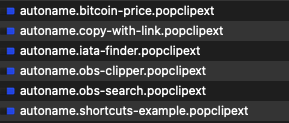
You’re right: my snippet extensions are there, prepended with “autoname.” Thanks.
Thanks everyone for the answers which are all correct  Yes the snippets get transformed internally into regular extensions, with an automatically generated package name.
Yes the snippets get transformed internally into regular extensions, with an automatically generated package name.
Some kind of “copy as snippet” button in the extensions list would be good though, I think.
And/or export! That would be really lovely
Where would I find that folder?
~/Library/Application Support/PopClip/Extensions
(and you can open that with PopClip of course ![]() )
)
I know this thread is very old, but precisely because of this, it seems more absurd to me that at this point there is still no simple way to create/edit snippets from the application itself. Not even a simple link that opens the folder where the snippets are located.