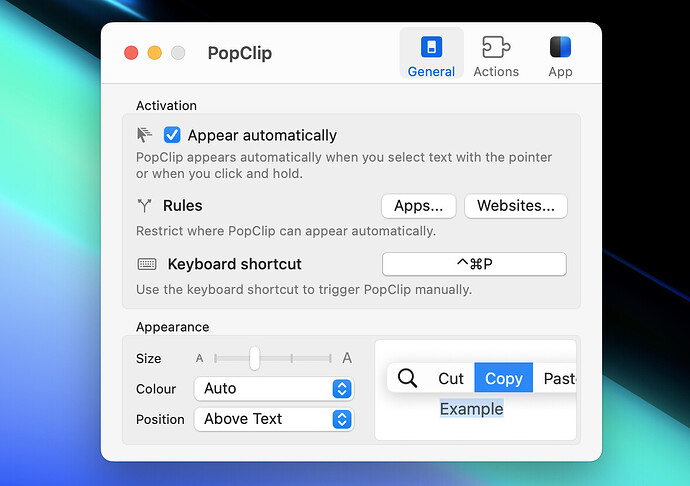Hi @nick,
First, I want to express my sincere appreciation for the outstanding work you do in maintaining and improving PopClip. It is an incredibly valuable tool that significantly enhances productivity and workflow efficiency.
I’d like to propose an enhancement to the user experience by introducing a dedicated settings window instead of having all settings confined within the menubar dropdown. While the current approach is functional, a standalone settings window would offer several key advantages:
- Improved Accessibility & Usability – A dedicated window would allow users to navigate and adjust settings more comfortably, free from the constraints of a dropdown menu. Additionally, it would resolve the issue where PopClip wouldn’t open if its icon in the menubar is hidden.
- Better Organization – With a larger interface, settings could be structured more intuitively, making it easier to manage extensions and preferences. This becomes even more crucial as the list of settings continues to expand in future updates.
- Enhanced Visibility & Clarity – A settings window would provide ample space for detailed descriptions, options, and customization settings, ensuring better readability and ease of use.
- Consistency with macOS UI Standards – Many macOS applications offer a dedicated preferences window, which aligns with user expectations and enhances overall familiarity and usability.
I strongly believe this enhancement would significantly improve the overall user experience and usability of PopClip. If this suggestion aligns with your development roadmap, I’d love to hear your thoughts on its feasibility and potential implementation.
Thank you for considering this request, and I truly appreciate your continued efforts in making PopClip even better!
Best regards,
Thierry