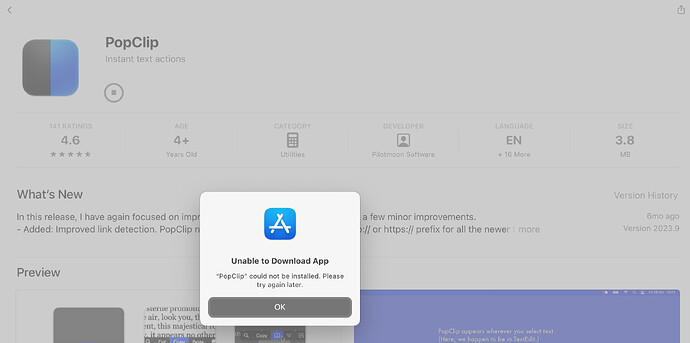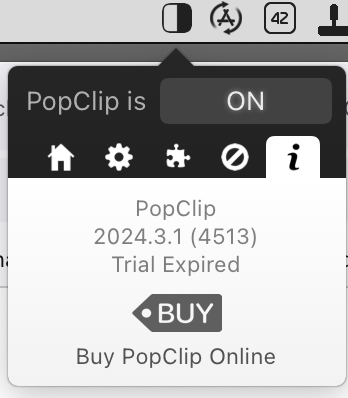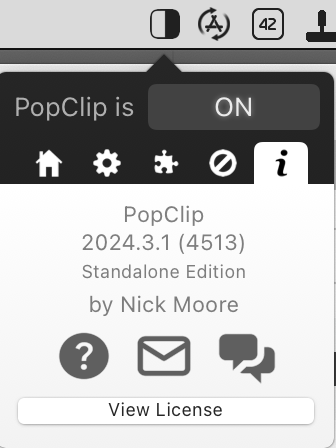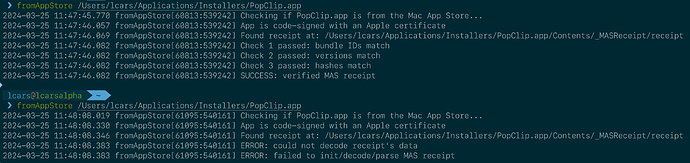EDIT – I found a workaround:
I wasn’t able to redownload the MAS version, so I installed an older MAS version of PopClip from a backup—always make backups, people!—, and then the Mac App Store allowed me to at least update the old MAS version to 2023.x.
Then I just followed the migration tutorial here: Migrate from the Mac App Store (MAS) edition to the Standalone edition — PopClip
- launch latest MAS version once
- quit & move MAS app to macOS trash
- install the dev direct version & launch
![]()
Can’t say why (a) I wasn’t able to redownload the MAS version, and (b) why the backup didn’t register… maybe v1.5.8 was too old a version to update the MAS receipt/license in iCloud, so v2024 of PopClip was unable to pick it up.
But the fact that the original redownload from my App Store account didn’t work, might be a bug on Apple’s side.
ORIGINAL POST BELOW
If I recall correctly, I had already switched from the MAS to one of the earlier direct dev versions, possibly 2022.x or 2023.x. Now, after a year or so (including some time when PopClip hadn’t been in use), when MacUpdater told me that a new version was available, I updated to 2024.3.x, and suddenly PopClip says that the trial has expired, and that I need to buy it.
I tried installing again from the Mac App Store, but the download doesn’t work.
I reinstalled the MAS release of PopClip from another Mac’s old backup (v1.5.8), and this version ran OK. Then I quit that old version, relaunched the new one (2024.3.1), but it still says that the trial has expired.
How should we proceed in this matter, @nick ?