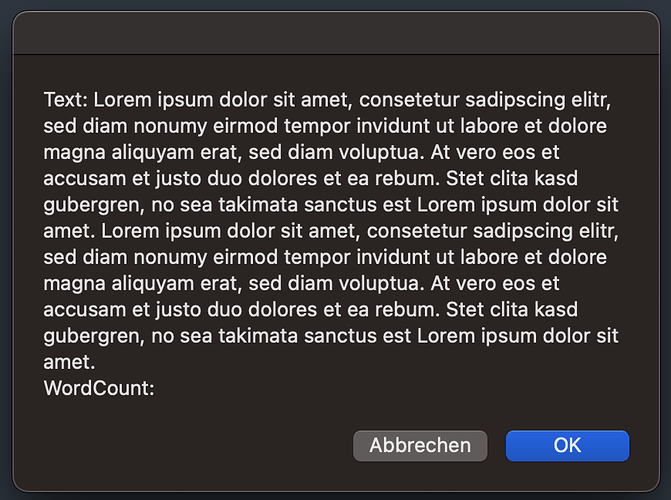An excellent question!
The Word Count and Character Count extensions are really ancient (circa 2012) from when I made the very first few extensions.
At the time there was no way for extensions to calculate the action title themselves (they can now) and so I basically hacked it in. I made those {popclip wordcount} and {popclip charcount} special tags for the title only.
Looks like I’ve since also put these same values in the JavaScript environment at popclip.input.stats.words and popclip.input.stats.characters but for some reason I haven’t documented this. (I think because there is some custom behaviour related to the way it calculates counts for texts containing Chinese, Japanese and Korean words, that I wanted to make sure of and maybe consider further how to present the data.)
The wordcount and charcount could easily be in the main variable set accessible from AppleScript but they aren’t. I guess that’s simply because nobody has asked about it till today, so well done 
Here are how it calculates them internally if you are interested:
- (NSUInteger)characterCount
{
// quick check for presence combining characters
if (!NMStringMayContainCombiningCharacters(self)) {
return [self length];
}
// this is a lot slower so we only do it if we need to
__block NSUInteger result=0;
[self enumerateSubstringsInRange:NSMakeRange(0, [self length])
options:NSStringEnumerationByComposedCharacterSequences
usingBlock:^(NSString *substring, NSRange substringRange, NSRange enclosingRange, BOOL *stop) {
result+=1;
}];
return result;
}
- (BOOL)stringIsChineseOrJapanese
{
#ifdef DEBUG
NSDate *start=[NSDate date];
#endif
BOOL result=NO;
if (NMStringMayContainCJ(self)) {
// needs at least 10% cj characters
const NSUInteger cjCount=NMNumberOfCJCharacters(self);
const NSUInteger threshold=[self length]*0.1;
result=cjCount>threshold;
NMLogFine(@"cj string detection took %f; cj chars %lu, total chars %lu, threshold %lu, iscj? %d", [[NSDate date] timeIntervalSinceDate:start], cjCount, [self length], threshold, result);
}
return result;
}
- (NSUInteger)wordCount:(BOOL)cjMode
{
#ifdef DEBUG
NSDate *start=[NSDate date];
#endif
__block NSUInteger result=0;
// use different block depending on mode
void (^block)(NSString *) = cjMode ?
^(NSString *word) {
result+=word.length;
}:
^(NSString *word) {
result+=1;
};
for (NSString *word in [self componentsSeparatedByCharactersInSet:[NSCharacterSet whitespaceAndNewlineCharacterSet]]) {
if (word.length>0) {
block(word);
}
}
NMLogFine(@"word count took %f; words %lu, cj mode? %d", [[NSDate date] timeIntervalSinceDate:start], result, cjMode);
return result;
}
BOOL NMCharacterIsChineseOrJapanese(uint32_t cp)
{
// chinese from http://stackoverflow.com/questions/1366068/whats-the-complete-range-for-chinese-characters-in-unicode
// plus katakana and hiragana articles
return
(cp>=0x4E00 && cp<=0x9FCC)|| // CJK unified ideographs
(cp>=0x3400 && cp<=0x4DB5)|| // CJKUI Ext A block
(cp>=0x20000 && cp<=0x2A6D6)|| // CJKUI Ext B block
(cp>=0x2A700 && cp<=0x2B734)|| // CJKUI Ext C block
(cp>=0x2B740 && cp<=0x2B81D)|| // CJKUI Ext D block
(cp>=0x30A0 && cp<=0x30FF)|| // Katakana
(cp>=0x31F0 && cp<=0x32FF)|| // Enclosed CJK Letters and Months + Enclosed CJK Letters and Months
(cp>=0xFF00 && cp<=0xFFEF)|| // Halfwidth and fullwidth forms
(cp>=0x3040 && cp<=0x309F)|| // Hiragana
(cp>=0x1B000 && cp<=0x1B0FF); // Kana supplement
}
// count the number of chinese and japanese characters
NSUInteger NMNumberOfCJCharacters(NSString *s)
{
NSUInteger result=0;
NSData *const data=[s dataUsingEncoding:NSUTF32LittleEndianStringEncoding];
const size_t len=[data length]/sizeof(uint32_t);
const uint32_t *buf=(uint32_t *)[data bytes];
const uint32_t *const end=buf+len;
for(; buf<end; buf+=1) {
if (NMCharacterIsChineseOrJapanese(*buf)) {
result+=1;
}
}
return result;
}
// quickly detect if the string might contain any chinese or japanese characters
BOOL NMStringMayContainCJ(NSString *s)
{
NSData *const data=[s dataUsingEncoding:NSUTF32LittleEndianStringEncoding];
const size_t len=[data length]/sizeof(uint32_t);
const uint32_t *buf=(uint32_t *)[data bytes];
const uint32_t *const end=buf+len;
for(; buf<end; buf+=1) {
if (*buf>=0x3040) {
return YES;
}
}
return NO;
}
// quickly detect combining characters
// see http://www.fileformat.info/info/unicode/category/Mn/list.htm for rationale
BOOL NMStringMayContainCombiningCharacters(NSString *s)
{
NSData *const data=[s dataUsingEncoding:NSUTF32LittleEndianStringEncoding];
const size_t len=[data length]/sizeof(uint32_t);
const uint32_t *buf=(uint32_t *)[data bytes];
const uint32_t *const end=buf+len;
for(; buf<end; buf+=1) {
if (*buf>=0x0300) {
return YES;
}
}
return NO;
}
Looking at the code now I’m just thinking of all the ways it could be improved. But there it is.