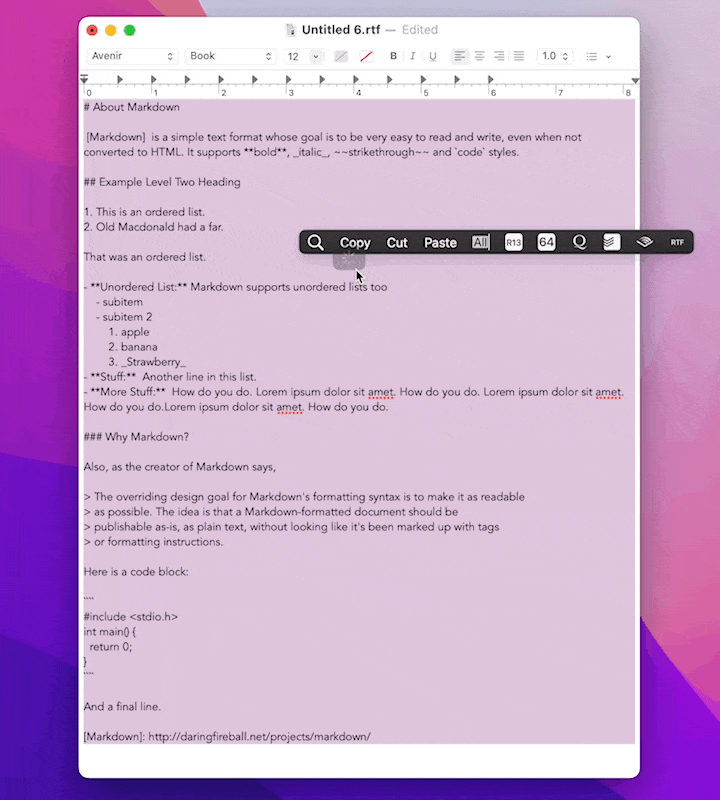Hello folks — I’ve been working on this extension idea and I’ve got something working.
To try it you’ll need to install the latest beta version of PopClip (Build 3835) from Download PopClip.
Then download the extension from: https://github.com/pilotmoon/PopClip-Extensions/raw/master/extensions/MarkdownToRichText.popclipextz (note: requires macOS 12.0)
This is very much a “test release” at the moment, so please let me know what you think!
Note that rather than “copy as RTF” I went for conversion in place, but you can make it copy instead, by holding Shift(⇧) key (which by the is available with all extensions that paste stuff).
Here is is in action:
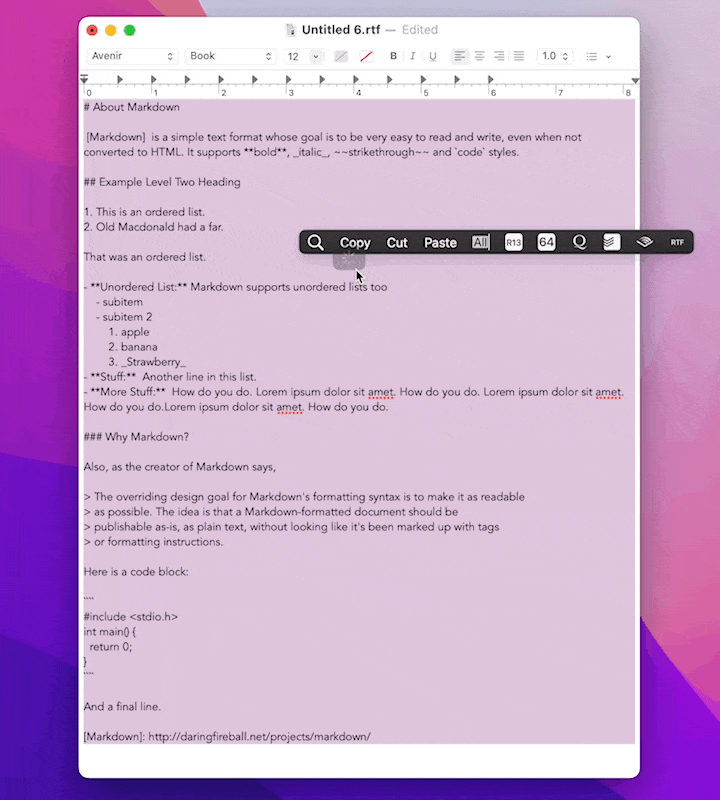
And some more info:
Markdown to Rich Text
It interprets the plain text of the selection as Markdown, and converts it to Rich Text Format (RTF) and copies it to the clipboard. (By holding ⌥⇧ you can get it to try to paste the result in place instead.)
By contrast with the Markdown to HTML extension, which produces HTML source code as plain text, this extension produces RTF content which is labelled as RTF on the clipboard. This means it is recognised by any Mac app which supports pasting RTF content.
A note on formatting
As part of the conversion process, decision had to baked in regarding font styles, indentation, spacing etc. The conversion tries use simple, sane choices for formatting. It also tries to match the existing font of the selection is possible, with fallback to the system default font.
Please send feedback to Nick if you have comments about the output formatting choices or notice any glitches.
Options
The Paragraph Separation option determines how paragraphs are separated in the output, as follows:
Limitations
Not all markdown features are currently supported:
TODO
-
Icon!
-
Testing/gather feedback.
About
This is an extension for PopClip.
Author
Nick Moore
Requirements
Changelog
17 Sep 2022
- Change default behaviour to Copy.
13 Apr 2022


 It will require a JavaScript extension to do it.
It will require a JavaScript extension to do it.