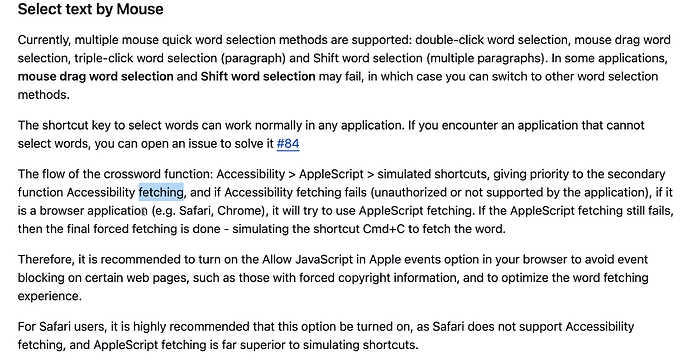I’ve been using a tool similar to PopClip for language studies in Anki, called EasyDict. It significantly streamlines the process of selecting text within Anki. In the README section of its repository, I came across a feature that might be a solution to Anki’s text selection issue. The image below, taken from the repository, illustrates this feature. I’m not entirely sure, but this could potentially address the problem you’re facing. (This is the link for the feature: possible solution
Just for reference: PopClip not working in Anki
Thanks. Even though PopClip could grab the text with simulated ⌘C, (and does in many apps) the target app must still report something to the Accessibility API before PopClip will attempt to do it.
But Anki does not even respond to AXAPI calls at all, not even a window or application object.
PopClip does various checks on apps before sending keystrokes to them. An app that doesn’t support AXAPI at all currently won’t work with PopClip.
But now you mention it, it might be possible to make a specific rule for Anki. I’m not sure though. I’ll need to look into it.
(As an aside, the claim in the link is wrong, it says “Safari does not support Accessibility fetching” – in fact it does, and PopClip gets the text via Accessibility in Safari. There is a bit of a trick to it. mind!)
Thank you for your prompt response! I utilize the shortcuts in Anki to activate easydict, but it doesn’t automatically display the icon. I’m unsure if this information is necessary.
A specific rule for Anki sounds like music in my ears …