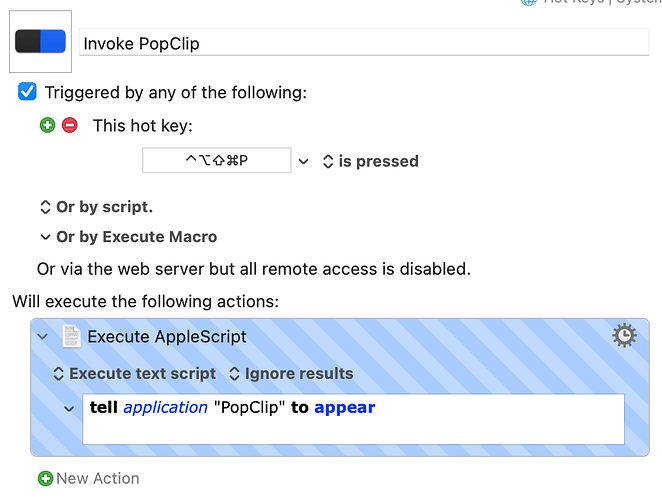Hi Nick, I’m wondering if there’s a way to let PopClip’s popup not disappear after a (cmd+c) copy operation?
It disappears whenever a non-modifier key is pressed.
It’s possible to disable for all keys this using Terminal command:
defaults write com.pilotmoon.popclip ScreenshotMode -bool YES
However it is not possible to make it stay open only for a specific key or key combo.
It would. however, be possible to make a PopClip extension that performed “Copy” and keep the PopClip bar visble.
Awesome, thanks!
You can invoke PopClip using AppleScript:
tell application "PopClip" to appear
I use Keyboard Maestro to run this simple AppleScript with a keyboard shortcut. Among other things, this makes it possible to select text and invoke PopClip using the keyboard. You can even use the left and right arrow keys to navigate the PopClip actions and press Return when you’ve landed on the desired action.
For the scenario you mentioned, you could press ⌘C to copy the selected text to the clipboard and press your PopClip keyboard shortcut to bring PopClip back. This requires an extra keyboard shortcut but is more convenient than re-selecting the text.
If you wanted to get fancy, you could create a hot key-triggered macro using Keyboard Maestro (or something similar) that copies text to the clipboard and then runs the above AppleScript to invoke PopClip.
I hope this helps!