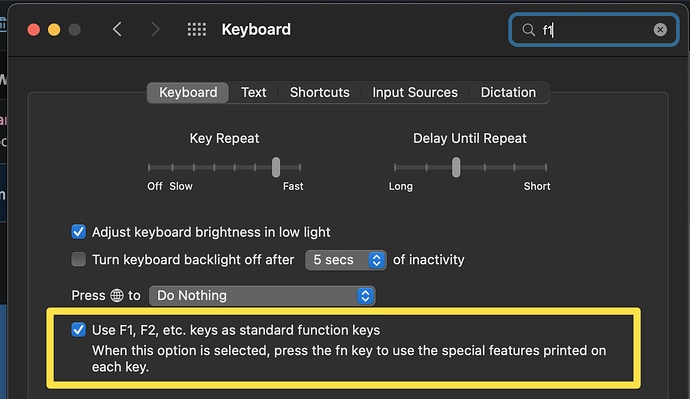@nick I’m trying to trigger f1 but in my keyboard I can only use function keys after pressing the fn key. How can I configure that in the key combo please?
Oooh I need to test that. I didnt put in a way to press fn though — possibly I may have to add that!
Ah interesting! Looking forward to hear more!
Thanks, yes, I know. But I rather use these buttons to “use the special features printed on each key”. Hopefully there will be a way to do this in the feature.
Or I might be able to trigger this using BetterTouchTool as middleman.
1 Like
Hi again. I’ve been looking into this. It turns out that by specifying “f1” (for example) as the key combo in PopCLip, it will always press the real F1 regardless of the system prefs setting for the special function keys. So it should work as-is. Have you managed to get it working?