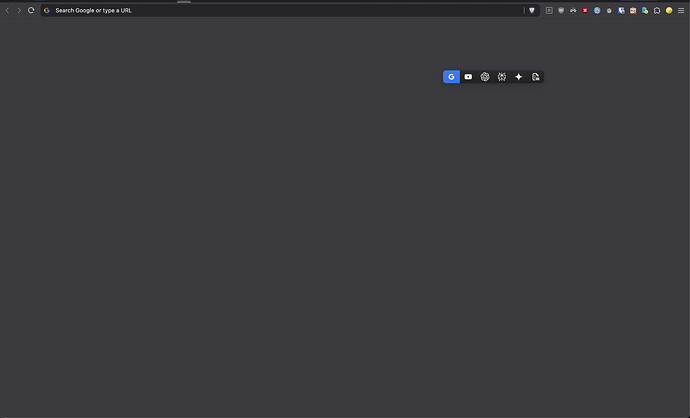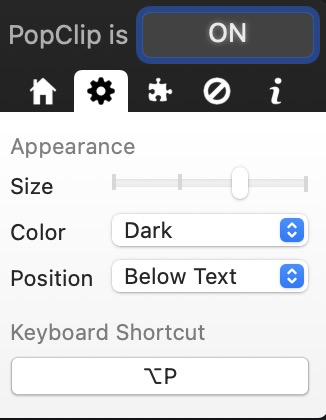A bit of a stretch question:
Is there a way to open the PopC.lip popup without a selection? For example via the keyboard shortcut? It could then instead on the selection operate on the clipboard…
Sounds weird? Well, I have some use cases:
- Appending selections in a PDF to a longer (more precise) search string and then initiating the search via PopClip.
or
- Appending selections from an email to a nice “date time title location” string and then initiating to add this string via PopClip to your favourite Calendar app.
The common theme is: You use PopClip first to assemble a useful clipboard and then you use PopClip again to act upon the clipboard.
PS: Writing this post led me to Invoking Popclip with no Selected Text, but I don’t have a way to bring up any PopClip pop-up without selected text. – Do I do something wrong?