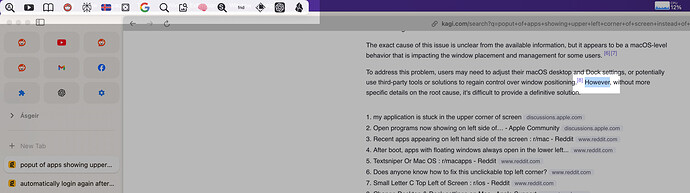Wow, never see this before!
I know you said randomly but it happen in any particular pattern? When using a particular app?
Approximately how often?
Do you run any other utility apps that interact with the mouse in some way?
Thanks for the reply nick,
Almost any day now, problem went away for a while but is back now. When you mention utility apps there is actually one app which I highly suspect is causing this: BetterMouse. It’s a great app but has it’s flaws since it’s a little “hacky” for a lack of a better word, but wouldn’t want to live without it though.
I also had a problem with the app Default Folder X where the clicks were just clicking through the open file UI so I couldn’t use it’s interface, but as with this problem, an app restart of Default Folder X fixes it. So I think the common denominator here is the the BetterMouse app and probably it’s “click through” feature which I’ve come to not being able to live without now, but it comes with it’s quirks (more than these 2 bugs actually), probably since the click-through mechanism isn’t fully natively supported by macOS if I’m understanding things correctly.
I think you can safely file this one as a “move along nothign to see here” kind of thing, since it’s a rarely used app with a rarely seen behaviour. It is very probable that the problem is not on your end and the problem is easily fixable with a simple restart of the app and one can live with this annoyance if one wants to continue to use BetterMouse.
Thanks and all the best, Ásgeir.