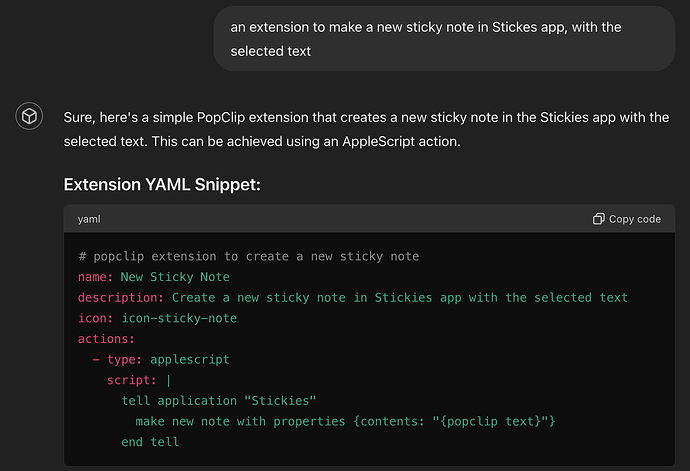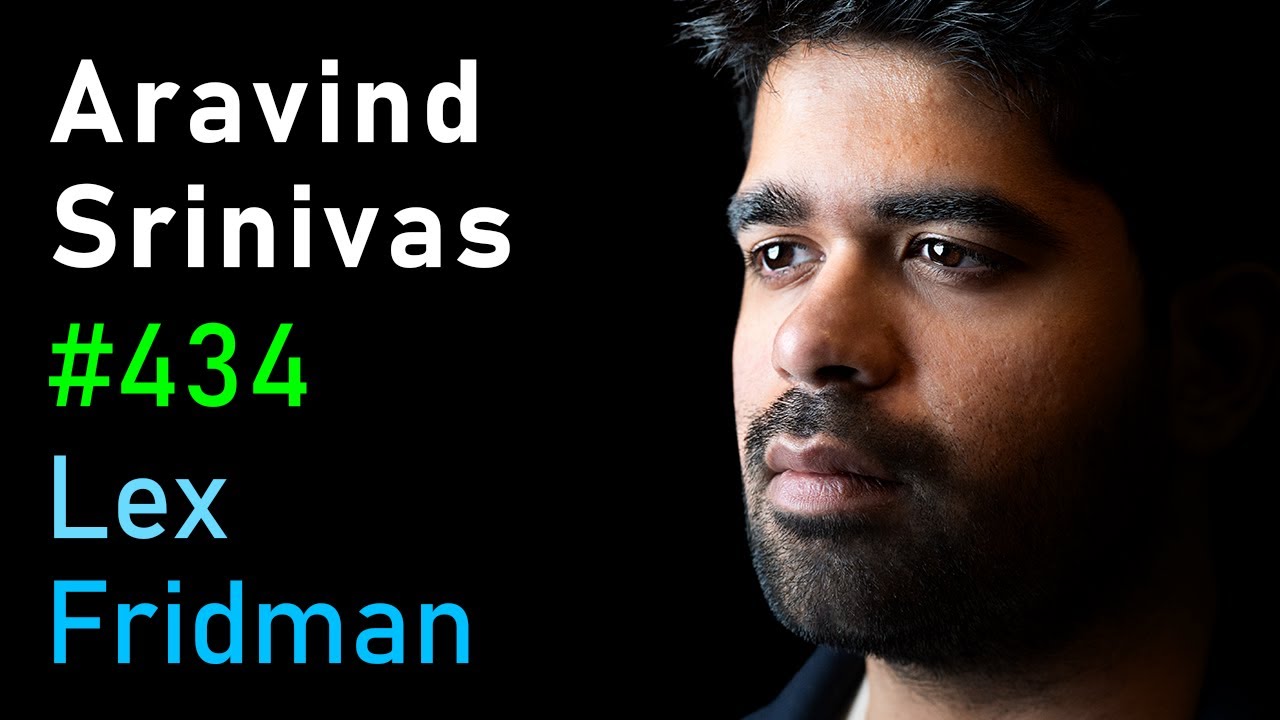Thinking if it might be useful to create a GPT in chatgpt to write snippets/extensions. Might need to point it to docs/knowledge base I guess
I tried that, it kind of works. It seems to work best with examples rather then docs. So if you say here is example snippet and give it one roughly like what you want (for example JavaScript extension that replaces spaces with dots or something). Then say you want it to perform a different transformation, it’ll easily do that.
But it just as often gets confused or doesn’t know the structure for a certain thing, and makes stuff up. I suspect this could be improved with more comprehensive range of examples in the prompt.
One of the prompts I gave it it ended up always picking emoji as the icons. I was quite impressed with how well it picked an emoji to represent a certain idea.
Obviously, the neat thing would be if the PopClip website had a box where you could type in extension you want and it would spit out a working snippet for you based on a pre-prompted model. Of course, that’s a whole project itself.
I know right? It’s great at this, and I use it all the time for the same thing.
![]() , custom GPTs can be provided with some knowledge base as well, but yeah, maybe more examples will be needed. However, I do think most of the simpler use cases/snippets can be handled by it. Heck, you could maybe even use to to copy the user questions from the forum and paste back the response after verifying, time savings!
, custom GPTs can be provided with some knowledge base as well, but yeah, maybe more examples will be needed. However, I do think most of the simpler use cases/snippets can be handled by it. Heck, you could maybe even use to to copy the user questions from the forum and paste back the response after verifying, time savings!
Sharing a prompt that I experimented with over a year ago (back with GPT-3.5):
This isn’t a custom GPT, just a prompting that turned out quite effective.
Obviously this is a very simple prompt but even so the results are quite good for text-transformation requests.
lol some one beat us to it @nick ![]()
I was trying up something with a crawler to go through the PopClip Extensions Developer Reference* pages. LMK if there would a more appropriate url namespace to crawl. Just experimenting with it and see if I can learn something while producing something
BTW, this is what normal ChatGPT gives me right now. It works without providing examples!
prompt: write me a simple PopClip snippet extension that searches google
# PopClip extension for searching Google
name: Google Search
icon: iconify:mdi-google
identifier: com.example.popclip.google-search
actions:
- title: Search Google
url: "https://www.google.com/search?q={popclip text}"
i did not know that {PopClip text} can be use…huh…I use ***
I think the developer reference is probably the best start.
I did try similar with a custom GPT but the results were not great.it struggled to produce the correct config format.
My strong hunch is that a single-page, well-written set of example snippets – maybe a “PopClip Extension Cookbook” thyp thing – would do well for prompting.
Please do share any successes here!
That’s interesting, is that 4o? It did not used to be able to do that. I would make up its own config format instead.
Yes 4o. It’s miles better than 3.5 in my experience.
Just tried this with vanilla 40:
It looks good at first glance but in practice it falls down becausethere’s no type: field or script: field. It should just be applescript: instead and the type is implied. (In fact I think GPT’s hallucinated config structure is actually better, and is how I would do it if I was starting again from scratch ;))
So this is a good example of it almost getting it but not quite. So it really does need to be told more explicitly.
… its second error is that Stickes does not actually have an AppleScript interface. it just invented one that might exist, but doesn’t.
So again this looks good, but not that helpful in practice.
This does raise the point that even if the GPT is trained all about PopClip extensions, it still might hallucinate 3rd party APIs.
That is correct, but I guess for most things it might be useful for PopClip user, or even you to generate a quick template and then update it if required.
I tried PopClip Wizard but it’s not up to much.
Generally it’s good at the programming side of the task, but not good at actually putting it together as a snippet. Here it made up a commands: field and other fields.
That said, I’m not sure how the PopClip Wizard custom GPT was trained (I don’t think we can examine the training material for custom GPTs can we?)
I agree, it may definelty have its uses, if nothing else as a starting point. I still would like to have a proper go at putting together some really good training materials and see what it would be capable of.
Nope
![]()
I had a first attempt at a more extensive prompt. See ExtensionCreatorPrompt.txt · GitHub
This works best when pasted into the actual chat. Not as a custom GPT. I can’t seem to get it to actually follow the instructions when creating a custom GPT. Feel free to play with it…
You can also use it as the system message for the extension OpenAI Chat — PopClip Extensions
You might want to watch this segment of this podcast where they talk about Answer Engine Optimization ![]() (like SEO), but for AI engine when they read your website. I guess the app website could have something similar with good intentions to train it well? I don’t know, just sharing
(like SEO), but for AI engine when they read your website. I guess the app website could have something similar with good intentions to train it well? I don’t know, just sharing
@nick what do you think of this https://www.perplexity.ai/search/write-me-a-IHWxxtlBSwm4lf7XVpnogw
I get “cannot view this thread” ![]()
try now
Cool! … it did OK with the Google one.
I kinda like the interface it invented up to make a Stickies document but alas it does not exist ![]()
I think it may do better if you ask it for text-transformations, url opening nad key-presses as that is what the training materials focus on.