The Bitly extension is now updated to support macOS Monterey.
It also has gained the ability to shorten multiple URLs at the same time:
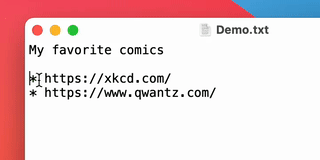
Requires PopClip 2021.11.
Download and reinstall from: Bitly — PopClip Extensions
Full readme:
Bitly
A PopClip extension to shorten a URL using Bitly.
The extension defines a single action called “Bitly” which is enabled only when the input contains one or more web URLs. The action will shorten the all the URLs using the logged-in Bitly account, and paste back the resulting text. (If the text is not editable, or Shift is held on the keyboard, PopClip will copy the result to the clipboard instead.)
Requirements
Requires PopClip 2021.11 or above, and a Bitly account.
Author
Nick Moore
Notes
Implemented using the Bitly public API. Docs: https://dev.bitly.com
Changelog
v1 - 19 Feb 2013
- Initial release (written in PHP).
v2 - 7 May 2020
- Updated for Bitly API v4.
v3 - 5 Jun 2020
- Updated to fix login failure.
v4 — 1 Nov 2021
- Rewritten using PopClip’s JavaScript API, for compatibility with macOS Monterey.
- Now shortens all URLs detected in the text, instead of just one.
- Changed icon to a Bitly logo.