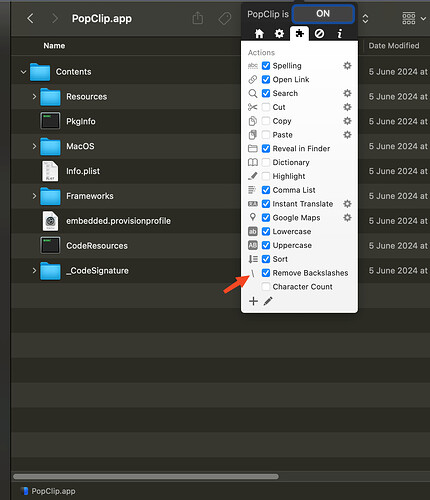Hi friends, I’ve created a few snippets and I want to edit them but I’m not able to find where they are installed. I want update the extension functionality without re-creating them. Can anybody help me out with where I can locate these extension/snippet files or how can I edit them from the UI itself?
Your installed extensions (included snippets) are in the Extensions folder inside PopClip’s Application Support folder. For exact location see Paths and identifiers — PopClip
You’ll find your snippets inside extension package names starting with autoname-, which you have to right click and “Show Package Contents” to look inside.
Hey, can you help me understand why I can’t see the Extensions folder in the PopClip’s directory?
I’m trying to find the script I did some time ago for the Remove Backslashes action…
You’ll find the extensions in ~/Library/Application Support/PopClip/Extensions
Would it be possible to use a keyboard shortcut or something similar to select the appropriate extension in the macOS Finder? I have countless autoname- files in my directory. Often, it is quite difficult to identify which one is the installed version.
That’s a good idea
a simpler idea is to just keep a master .txt file containing all your snippets somewhere and when you want to edit a snippet do it there, highlight it, which invokes popclip and it reinstalls. it couldn’t be simpler ![]() or am i missing something?
or am i missing something?