I have many extensions. When some of them are only used occasionally, it wastes space to display them all the time.
————————————
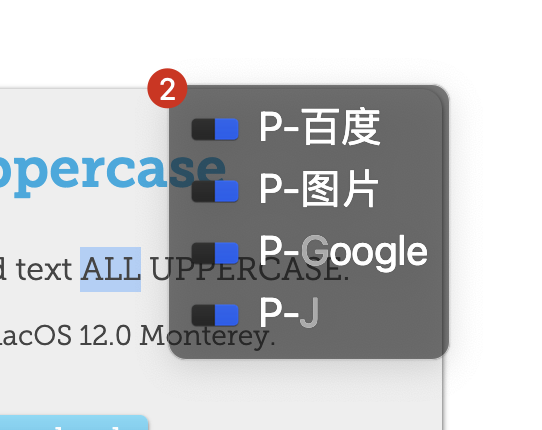
I use KM to implement it, but I can’t put popclip extensions in more’s menu.
I have many extensions. When some of them are only used occasionally, it wastes space to display them all the time.
————————————
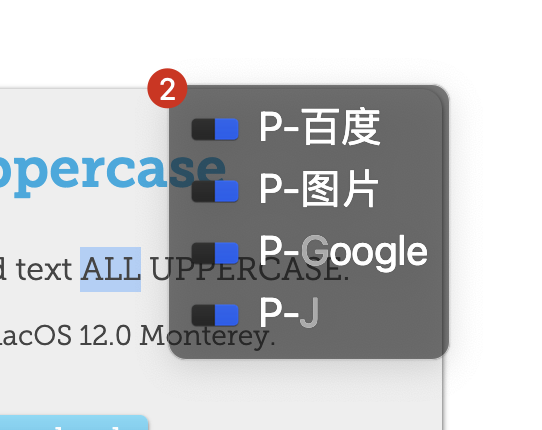
I use KM to implement it, but I can’t put popclip extensions in more’s menu.
Great suggestion, thanks @live. Submenus makes sense as an organising principle. An alternative approach suggested is Create categories or presets for specific tasks.
None of this is trivial, of course. One big consideration is that any organising principle has an impact on the complexity of the UI for defining the structure.
Thank you for replying. @nick
I don’ t know how many extensions each user has on average
This may be the demand of advanced users.
But advanced users are also important 
KM(keyboard maestro) and BTT(bettertouchtool) are set according to the application; Chrome uses extensions (Chrome Web Store)
But these are complicated for ordinary users.
I think the simpler way is to add a separator, similar to Hidden Bar(https://apps.apple.com/us/app/hidden-bar/id1452453066)
The extension after the separator will be put into more menu.
Ideas:
Have the “more” button be hover enabled, so there is no need to click it.
Have the option to enable two or more bars to popup for those who like more on-screen and less mousing clicking/moving. OR
Enable any number of items on the popup bar (or a number set by the user) after which the bar simply wraps to a new line of items.
Yes please! That would be ideal.
Is there a way to re-order extensions in the popup? That way the ones I use most could appear directly over the cursor, meaning less mousing.
Yep, just drag the icons in the left:
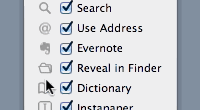
(or click the ‘pencil’ icon and then drag the little dragging handle icons … but it’s the same thing)
Welcome to the forum, @cavenewt !