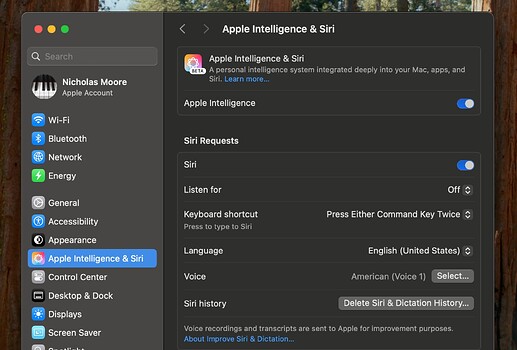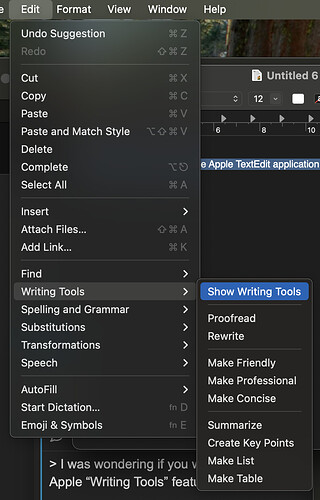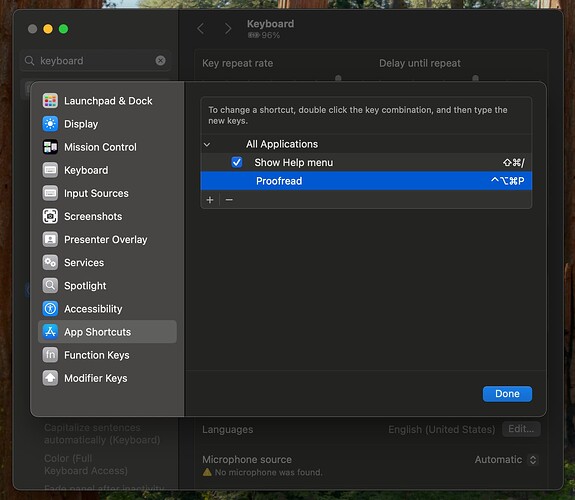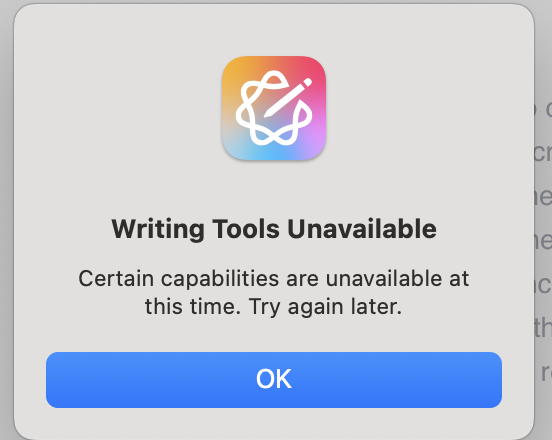Recently, I have received several requests along the following lines:
I was wondering if you were considering adding a PopClip extension that accesses the new Apple “Writing Tools” feature.
If I could make an extension that “just works”, I would. But achieving what we want will need a bit of customization from you.
This guide will show you how to create your own PopClip extension for macOS Sequoia’s AI-powered writing tools.
- Enable Apple Intelligence in settings. First of all you will need to be running macOS Sequoia, set to US English locale and enable Apple Intelligence features in System Settings.
-
Now go to an app in which you can edit text. For example TextEdit. You’ll see in the Edit menu the new Writing Tools submenu.
-
Decide which feature(s) you want a PopClip action for. Let’s say you want a Proofread action.
-
Go to System Settings → Keyboard → Keyboard Shortcuts → App Shortcuts and add a new entry under “All Applications”. Set the Menu title to “Proofread” and choose a keyboard shortcut (here, I chose control option command P).
- Now we create the PopClip extension. In any plain text editing app write out a PopClip extension snippet like this:
#popclip
name: Proofread
icon: iconify:tabler:file-text-ai
key combo: control option command P
You’ll need to set the key combo to match whatever you chose. You can set the name and icon how you like.
- Install the extension by selecting the text of the snippet.
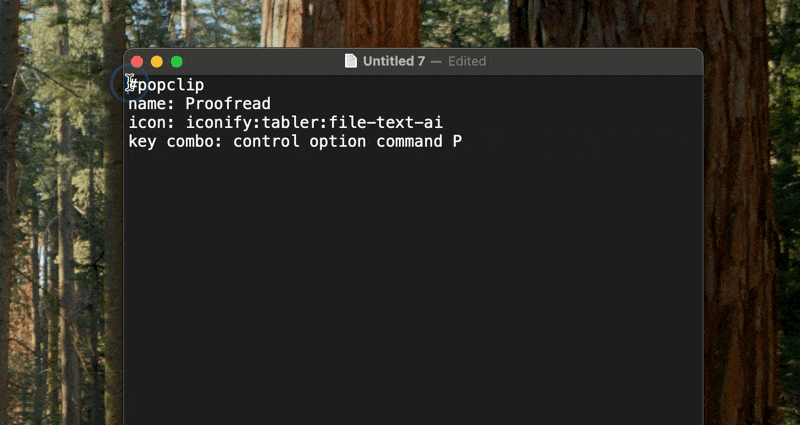
- Test it out!
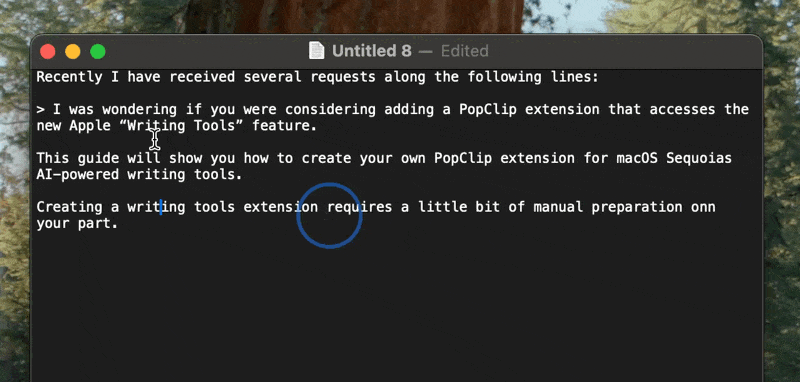
Please note, it will only work in apps that have the “Writing Tools” menu.