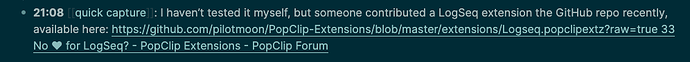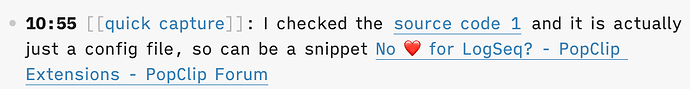Surprised not to find an extension for pasting into LogSeq, anyone else out there wanting the same?
I haven’t tested it myself, but someone contributed a LogSeq extension the GitHub repo recently, available here: https://github.com/pilotmoon/PopClip-Extensions/blob/master/extensions/Logseq.popclipextz?raw=true
Sidenote: In general, I’m way behind on putting out extensions for requested apps. The list now stands at 37 apps in the notes/todo category alone and several hundred requests in total. I would spend my entire time making and supporting extensions if I did all of them that were requested. Just keeping the 200-ish that I have made already working is turning out to be quite a commitment (for example, when Apple dropped PHP from macOS, I had to rewrite a whole bunch).
More recently, I have been focusing on efforts to further “democratise” extensions to make it easier for people to make their own – snippets have been a big part of this, and I have further ideas on that front (including improving discoverability and documentation about snippets, and a GUI front end for making simple extensions/snippets).
That said, I would like to make progress on some of the more popular requests for pre-made extensions. I’m thinking of putting up a poll for which to work on next.
And of course, anyone is free to make extensions, and the documentation is there for how to do it. I am also working on an improved directory to make it easier for people to publish their own extensions centrally for others to find, without me being the bottleneck.
Wow thanks @nick ! I didn’t expect this to work so smoothly! Loving it ![]()
For reference this is how it show’s in my daily journal:
Great idea the poll too…
Great, good feedback! I’ll have to look into incorporating this into the main directory. Hope to be in a position to start adding lots more to that soon.
love this but would like to strip out the time and [[quick capture]] elements - is that possible if i can access as a popcliptxt? or maybe someone would change and republish? ![]()
I checked the source code and it is actually just a config file, so can be a snippet (slightly modified here):
// # popclip Logseq quick capture
// name: Logseq
// icon: iconify:simple-icons:logseq
// type: string
// captureHtml: true
// language: javascript
popclip.openUrl(`logseq://x-callback-url/quickCapture?content=${encodeURIComponent(popclip.input.markdown)}&url=${encodeURIComponent(popclip.context.browserUrl)}&title=${encodeURIComponent(popclip.context.browserTitle)}`)
(The above block is an extension snippet — select it then click “Install Extension” in PopClip.)
I hope you can use that as a basis for any modifications you need. Can be saved as a .popcliptxt of course.
thank you Nick!
I want to remove the timestamp and the [[quick capture]] tag - is this a logseq thing? i don’t see anything in the source to adjust this
ok ignore that!
it’s a logseq config in the config.edn file, under quick capture options!