Is there a extensions could working like url open in another brower
Could open url in iina?
thanks!
Is there a extensions could working like url open in another brower
Could open url in iina?
thanks!
Hi @kxxc and welcome to the forum. Thanks for the suggestion!
Hadn’t seen iina before, looks interesting.
Here you go:
#popclip
name: IINA
icon: symbol:film
requirements: [url]
javascript: |
popclip.openUrl(popclip.input.data.urls[0], {app: 'com.colliderli.iina'})
(The above block is an extension snippet - select it to install the extension with PopClip)
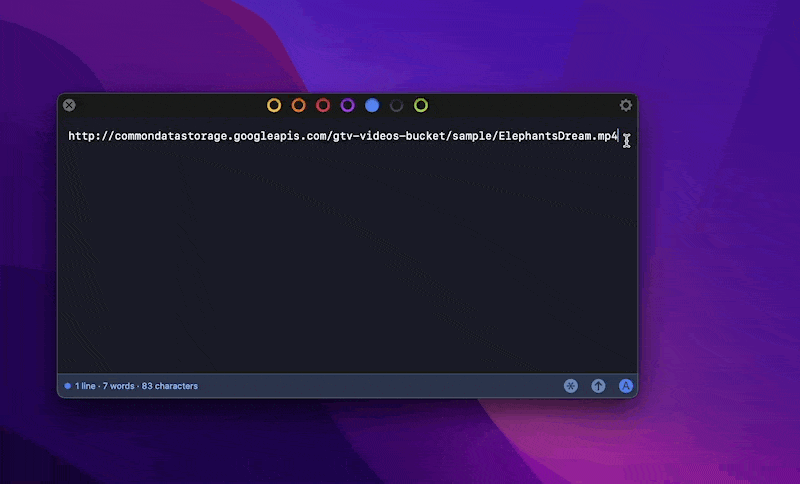
OMG you are amazing! I love u! 
Thank you!
new version pop make this ext broken ![]()
Which version exactly? I’m finding it OK in Build 4063.
Any more details – any error message?
It should show only when you select exactly one URL in the plain text. e.g
http://commondatastorage.googleapis.com/gtv-videos-bucket/sample/BigBuckBunny.mp4
https://i.imgur.com/DiDQ4UC.mp4
aslo YouTube
Pop Build 4063.
iina 1.3.1 Build 133
macOS 13.0.1(22A400)
That Imgur link and YouTube links are working for me on macOS 13 with same software versions. I’ll need more details about the problem you are getting. What happens exactly when you try it?
Also could you option-click the popclip menu bar icon and see if any error messages are appearing? Thanks.
14:23:29.1 [IINA] performing action ‘IINA’ with input text of length 81
14:23:29.1 [IINA] error: TypeError: undefined is not an object (evaluating ‘popclip.input.data.urls[0]’) (TI9LGd-s5M0mJUFLqqJZ4Wpq-5LCwhH9tMMH-xwDTY4:1:68)
14:23:30.6 EventCreate:
14:23:30.6 app.active: 23443 / com.apple.Safari / Safari
14:23:30.6 event.serial: 153
14:23:30.6 event.windowNumber: 4333
14:23:30.6 global.location.start: (87.078125, 898.320312)
14:23:30.6 global.modifiers.start: 0x0000000000000000
14:23:30.6 global.time.start: 2022-12-06 06:23:30 +0000
Wow, thanks. ![]() What macOS version?
What macOS version?
Also can you try this snippet and see what it shows when you try with a URL selected:
(result will be on the clipboard)
#popclip
name: url test
requirements: [url]
javascript: popclip.showText(JSON.stringify(popclip.input.data))
For example I get {"urls":["http://commondatastorage.googleapis.com/gtv-videos-bucket/sample/BigBuckBunny.mp4"],"nonHttpUrls":[],"emails":[],"paths":[]}
15:20:51.6 [url test] performing action ‘url test’ with input text of length 81
15:20:51.6 [url test] success:
15:20:56.6 EventCreate:
15:20:56.6 app.active: 809 / com.apple.Safari / Safari
15:20:56.6 event.serial: 34
15:20:56.6 event.windowNumber: 103
15:20:56.6 global.location.start: (114.617188, 649.941406)
15:20:56.6 global.modifiers.start: 0x0000000000000000
15:20:56.6 global.time.start: 2022-12-06 07:20:56 +0000
It’s very mysterious … I really can’t think what can be causing it.
Maybe try reinstalling the snippet?
Try this version (new format for new popclip):
// #popclip
// { name: IINA2, icon: symbol:film, requirements: [url], lang: js }
popclip.openUrl(popclip.input.data.urls[0], {app: 'com.colliderli.iina'})
15:53:28.6 [IINA2] performing action ‘IINA2’ with input text of length 81
15:53:28.6 [IINA2] error: TypeError: undefined is not an object (evaluating ‘popclip.input.data.urls[0]’) (P0p0c9UHLoEuHaYSqZaEEmXk3MeJSX5ysBQAi0nQ5q4:3:40)
15:53:31.3 EventCreate:
15:53:31.3 app.active: 809 / com.apple.Safari / Safari
15:53:31.3 event.serial: 308
15:53:31.3 event.windowNumber: 478
![]()
Can you try this as well … do you see the bar with the info?
// #popclip
// { name: IINA3, icon: symbol:film, requirements: [url], lang: js }
popclip.showText(JSON.stringify(popclip.input.data))
popclip.openUrl(popclip.input.data.urls[0], {app: 'com.colliderli.iina'})
OMG NICK!
I found out the problem.
I turned off the new “Open in Browsers” extension, and iina WORKs again!
(the only new changing I did recently was adding that extension)
https://pilotmoon.com/popclip/extensions/ext/OpenInBrowser.popclipextz
Wow, glad it’s working. Thats … interesting! I’ll have to figure out why that is happening. Thanks for working though it with me.