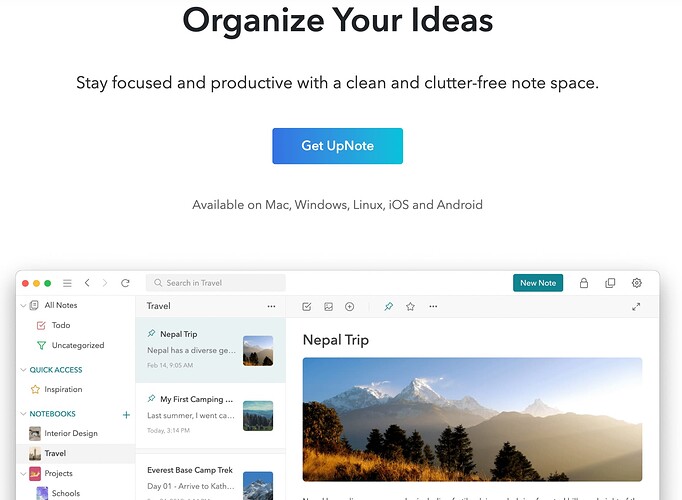would be great if there is a way to copy text , images by highlighting content (on web site or pdf page) to paste the content as a new note on UpNote
Thanks for the great suggestion, that would require a new extension but should be straightforward if UpNote has the necessary mechanism for receivin text to make a new note. It’s just a case of me (or someone!) sitting down and making it. UpNote is on my big todo list of extensions.
thanks, I can see that your todo list is really quite long 
So I’ve had a look at UpNote.
Unfortunately, it doesn’t have a Services or AppleScript interface. Nor does it expose any commands to Shortcuts. It does have a url scheme upnote: which might allow new note creation, but I can’t find any documentaton for it.
So we have to resort to nasty UI scripting with AppleScript:
#popclip
name: UpNote
icon: U
before: copy
applescript: |
-- activate UpNote app
tell application "UpNote"
activate
end tell
-- poke it
tell application "System Events"
tell process "UpNote"
keystroke "n" using command down -- new note
repeat 100 times -- wait for window to actually appear
if frontmost is true and number of windows is greater than 0 then
keystroke "v" using command down -- paste
exit repeat
end if
delay 0.05
end repeat
end tell
end tell
(The above block is an extension snippet - select it to install the extension with PopClip)
I managed to find some info about the upnote://x-callback-url scheme by looking at the source code to its Chrome web clipper. So here is an improved version:
#popclip - upnote v2
name: UpNote
icon: U
capture html: true
javascript: |
const article = {
html: popclip.input.html,
title: popclip.context.browserTitle,
url: popclip.context.browserUrl
}
const encoded = encodeURIComponent(JSON.stringify(article))
popclip.openUrl('upnote://x-callback-url/clipper?article=' + encoded)
(The above block is an extension snippet - select it to install the extension with PopClip)
Let me know if it works well for you.
thanks for this. tried this but seems to open a blank note
would love to see this implemented!
Which one did you try (v1 or v2)?
thanks for your swift reply @nick. i tried the improved version, and get a blank output
just tried the original ver, it requires access to system events but seems to work. thank you for help coding this! it’s a very useful addition to popclip ![]()
What should I request from upnote devs to add/open documentation about , exactly?
I’m going to reach to them and ask to make the implementation faster and more transparent for you
You’re an amazing dev btw !!
Essentially we just need a documented and reliable way for a 3rd party app such as PopClip to create a new note in Upnote. The simpler the interface the better. The note content would tend to be “miscellaneous captured text” so would be best do go into some sort of “inbox” or “unfiled” area by default.
The 3 main ways that other notes apps do this are:
- URL Scheme
- System Service
- AppleScript interface
Upnote does have a URL scheme but it is undocumented as far as I can tell. It seemed to work for me but other posters in this thread report that it didn’t work for them.
Hi,
The second version works great with Upnote. It is a godsend seeing how Upnote’s Webclipper is a little reluctant to work consistantly.
Iain
Just to let you know I’ve just released an official UpNote extension for PopClip: UpNote — PopClip Extensions
This one is using their documented URL scheme: upnote://x-callback-url/note/new?text=${input.markdown}&markdown=true
neat nick , thank ye !
imma replace the previous one with yours ![]() thanks a damn lot
thanks a damn lot