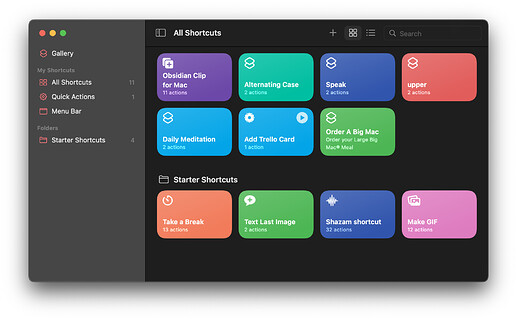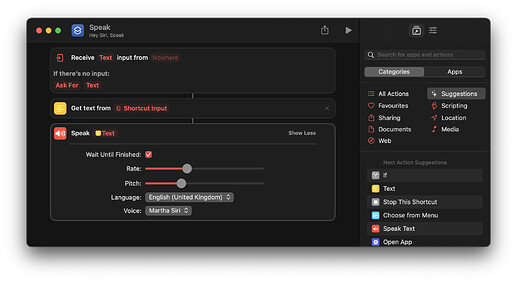One of the new features in macOS 12 Monterey is Shortcuts.
This post will tell you how to make a custom PopClip action to trigger one of your Shortcuts.
Here are my shortcuts for this example:
And the Shortcut I am going to run from PopClip is this one I made, it’s called “Speak”.
Now I load up TextEdit and I type out a PopClip Snippet like this:
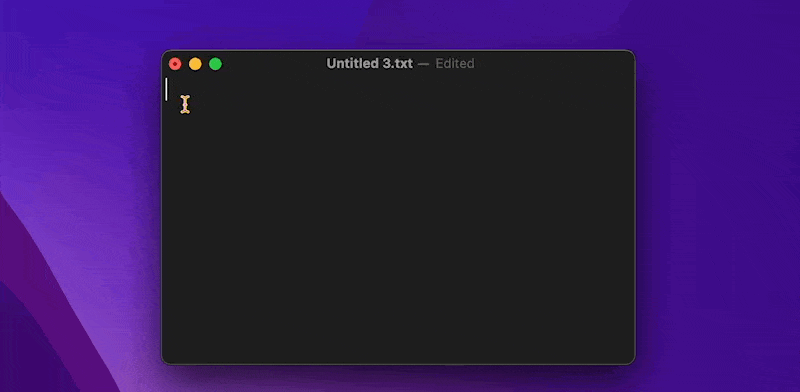
Here is the text of the above, that you can try yourself:
#popclip
name: Speak Text
icon: S
shortcut name: Speak
And that’s it! You’ve just made your own PopClip extension.
Learn more about PopClip snippets.
If you need any help, ask below. Also please tell me about your success or struggles 

 …
…