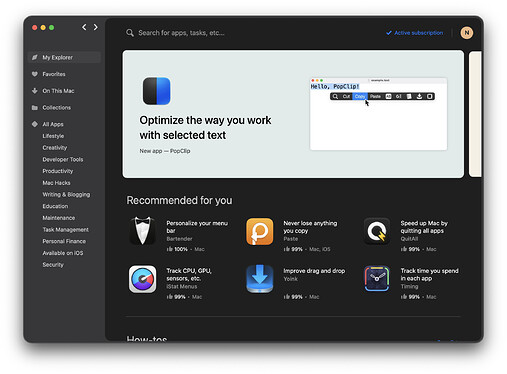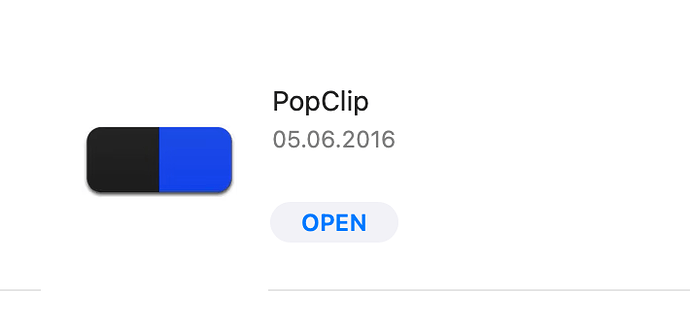I’m pleased to say that PopClip is now available as part of the app subscription service, Setapp.
Setapp costs $9.99 per month and give access to 230+ Mac apps. I’ve personally been a Setapp subscriber for several years and use many Setapp apps (including CleanShot X for all my GIFs on this forum).
PopClip will also continue to be available on the Mac App Store as before, and existing customers don’t need to do anything. However, if you are also a Setapp subscriber, you might consider using the Setapp edition as that will send me a chunk of your monthly subscription fee.
Also I would really appreciate if you would give PopClip a “thumbs up” rating and maybe a few words of a review in Setapp (especially to counterbalance that one person who gave it a thumbs down because they think it’s ugly ![]() ).
).
I’ve included below some technical info.
Version number
The initial version number of the Setapp edition is v2023.1, slightly ahead of the Mac App Store edition. This has a few bug fixes compared to v2022.12, and a new app icon, but is otherwise identical. These fixes and new icon will also be coming to Mac App Store edition soon.
Migrating to Setapp edition of PopClip
Before installing from Setapp, first of all quit your non-Setapp edition of PopClip, and delete the app. Everything should work smoothly as long as you don’t have both of them on you Mac at once.
For technical reasons, PopClip Setapp Edition is a completely separate app and does not share the same preferences or extensions storage location. However it does open the same filetypes, such as extension files, so it is best not to have both editions on the Mac at the same time, or conflicts may occur.
Migrating prefs and extensions
When you run the Setapp edition for the first time, it will have no extensions and the default prefs. The Setapp and non-Setapp editions of the app have different bundle identifiers, prefs files and Application Support locations, as follows:
Standalone & Mac App Store editions
Bundle ID:com.pilotmoon.popclip
Prefs file:~/Library/Preferences/com.pilotmoon.popclip.plist
Application Support folder:~/Library/Application Support/PopClipSetapp edition:
Bundle ID:com.pilotmoon.popclip-setapp
Prefs file:~/Library/Preferences/com.pilotmoon.popclip-setapp.plist
Application Support folder:~/Library/Application Support/com.pilotmoon.popclip-setapp
While PopClip is not running you could copy the prefs file and Application Support folder from one location to the other, and the other edition should then pick up your prefs and extensions just fine.
“Defaults” commands
In various places such as on this forum, I have posted “defaults” commands that let you set a hidden preference. When using these with the Setapp edition, you’ll need to add -setapp at the end of the Bundle ID part. For example:
defaults write com.pilotmoon.popclip-setapp MaxNumberOfExtensions -int 99