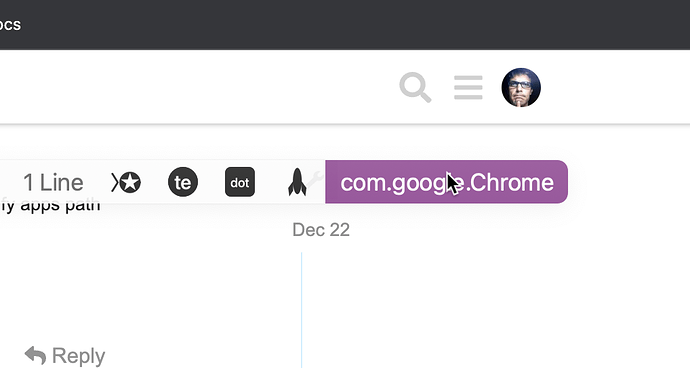Is it possible to show specific extension only on specific apps? Some of my extensions are only useful within a certain app. Is there a way to choose for that?
It is possible within the extension itself to hard code included/excluded apps but there is no user setting in PopClip to choose per-app extension rules. It’s been a popular request though. Thanks for the question and welcome to the forum @drukeinn
Thanks @nick ! It’s this option described somewhere where you list resources on how to create your own extensions? I couldn’t find it.
It’s the excluded apps/required apps fields.
An that cannot be achieved in Snippets, right? Not a developer here, so I’m out of my depth.
It can be done in snippets sure, a snippet can do everything a regular extension can, except that it can’t contain any extra files. A quick example:
#popclip
name: Safari Only
required apps: [com.apple.Safari, com.apple.SafariTechnologyPreview]
javascript: popclip.showText("Hello Safari!")
Ah, perfect, thanks!
Now, could you help me maybe finding the string for the Pages app? And where can I identify apps path (e.g. com.apple.Safari) in my system for any app I’m interested to set this up?
I’ve build some snippets already and PopClip is so useful!
The bundle ID is contained within the Info.plist file within each application’s package (viewable using “Show Package Contents” in the right click menu).
HOWEVER…
I also have a BundleID PopClip extension (naturally  ) which will show the bundle ID of the app you are selecting. (Clicking the button copies the string to clipboard.)
) which will show the bundle ID of the app you are selecting. (Clicking the button copies the string to clipboard.)
Great stuff, got the extension and the ID. All work and all is good. I appreciated it, thanks.